Now you can easily install and try almost all android apps and android games on your windows PC with the help of BlueStacks. BlueStacks is an application that lets you to install android apps on your windows PC. Bluestacks is in alpha testing these days. Now its out for public as beta.
You can get bluestacks beta from here !
1. Download and install the Bluestacks app
2. While starting the app for first time it will ask for some information like language and others .
3. Enter your Goolge play ID (Android Market) or your existing number which you use on your android phone .
4. Once you enter the details app will open and sync the apps from your android mobile phone .
You will also have task bar notification and dock. Now with this Bluestacks app you can install any android game or any android app on your windows PC
Do Share Your Views !
For more updates … Please Subscribe to our Feeds, Follow us on Twitter and Like us on Facebook.




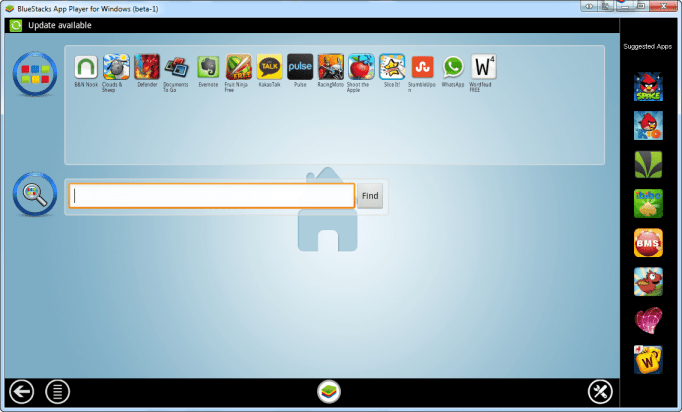
Can I install the Android apps directly in it w/o syncing to an Android device??